It is always useful to know how to quickly instantiate a browser in the command line or inside your python scripts.
Every time I need to automate any task regarding web systems I do use this recipe to emulate a browser in python:
import mechanize
import cookielib
# Browser
br = mechanize.Browser()
# Cookie Jar
cj = cookielib.LWPCookieJar()
br.set_cookiejar(cj)
# Browser options
br.set_handle_equiv(True)
br.set_handle_gzip(True)
br.set_handle_redirect(True)
br.set_handle_referer(True)
br.set_handle_robots(False)
# Follows refresh 0 but not hangs on refresh > 0
br.set_handle_refresh(mechanize._http.HTTPRefreshProcessor(), max_time=1)
# Want debugging messages?
#br.set_debug_http(True)
#br.set_debug_redirects(True)
#br.set_debug_responses(True)
# User-Agent (this is cheating, ok?)
br.addheaders = [('User-agent', 'Mozilla/5.0 (X11; U; Linux i686; en-US; rv:1.9.0.1) Gecko/2008071615 Fedora/3.0.1-1.fc9 Firefox/3.0.1')]
Now you have this br object, this is your browser instance. With this its possible to open a page, to inspect or to interact with:
# Open some site, let's pick a random one, the first that pops in mind:
r = br.open('http://google.com')
html = r.read()
# Show the source
print html
# or
print br.response().read()
# Show the html title
print br.title()
# Show the response headers
print r.info()
# or
print br.response().info()
# Show the available forms
for f in br.forms():
print f
# Select the first (index zero) form
br.select_form(nr=0)
# Let's search
br.form['q']='weekend codes'
br.submit()
print br.response().read()
# Looking at some results in link
format for l in br.links(url_regex='stockrt'):
print l
If you are about to access a password protected site (http basic auth):
# If the protected site didn't receive the authentication data you would
# end up with a 410 error in your face
br.add_password('http://safe-site.domain', 'username', 'password')
br.open('http://safe-site.domain')
Thanks to the Cookie Jar we’ve added before, you do not have to bother about session handling for authenticated sites, as in when you are accessing a service that requires a POST (form submit) of user and password. Usually they ask your browser to store a session cookie and expects your browser to contain that same cookie when re-accessing the page. All this, storing and re-sending the session cookies, is done by the Cookie Jar, neat!
You can also manage with browsing history:
# Testing presence of link (if the link is not found you would have to
# handle a LinkNotFoundError exception)
br.find_link(text='Weekend codes')
# Actually clicking the link
req = br.click_link(text='Weekend codes')
br.open(req)
print br.response().read()
print br.geturl()
# Back
br.back()
print br.response().read()
print br.geturl()
Downloading a file:
# Download
f = br.retrieve('http://www.google.com.br/intl/pt-BR_br/images/logo.gif')[0]
print f
fh = open(f)
Setting a proxy for your http navigation:
# Proxy and user/password
br.set_proxies({"http": "joe:[email protected]:3128"})
# Proxy
br.set_proxies({"http": "myproxy.example.com:3128"})
# Proxy password
br.add_proxy_password("joe", "password")
But, if you just want to quickly open an webpage, without the fancy features above, just issue that:
# Simple open?
import urllib2
print urllib2.urlopen('http://stockrt.github.com').read()
# With password?
import urllib
opener = urllib.FancyURLopener()
print opener.open('http://user:[email protected]').read()
See more in Python mechanize site , mechanize docs and ClientForm docs.






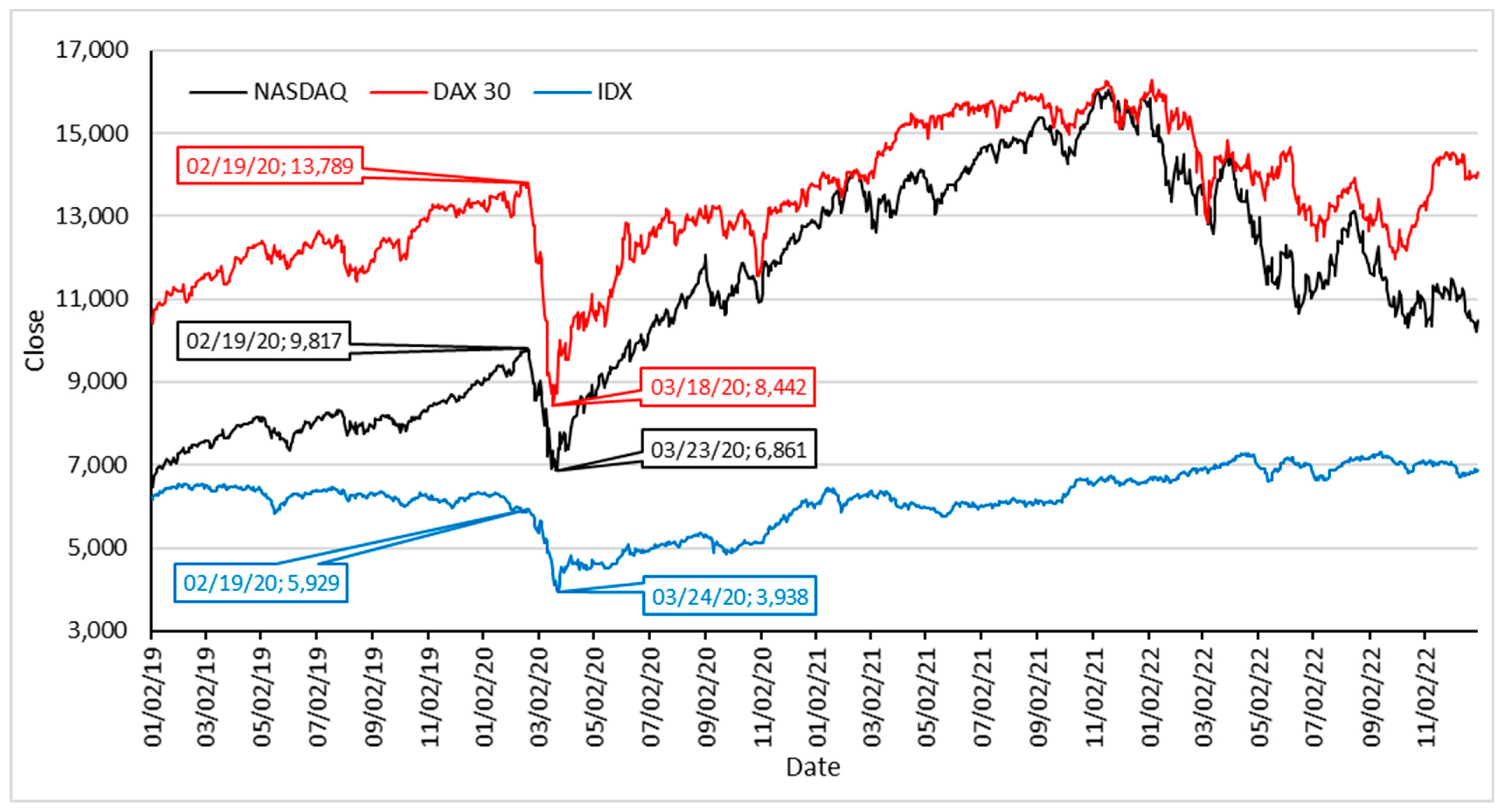


+ There are no comments
Add yours